How to use SharePoint to automate tasks and processes

SharePoint can be used to automate tasks and processes within an organization by using a variety of features, including: SharePoint workflows: SharePoint workflows can be used to automate repetitive tasks, such as sending approval notifications, updating project status, or routing documents for review. SharePoint Power Automate: SharePoint Power Automate is a powerful tool that can be used […]
How to use SharePoint to build a custom intranet app

SharePoint can be used to build custom intranet apps that meet the specific needs of your organization. This can be done by using a variety of features, including: SharePoint lists and libraries: SharePoint lists and libraries can be used to store and manage data for your intranet app. SharePoint workflows: SharePoint workflows can be used to automate […]
How to use SharePoint to create a knowledge base

A knowledge base is a collection of information and resources that can be used to answer questions and solve problems. SharePoint can be used to create a knowledge base by using a variety of features, including: SharePoint sites: SharePoint sites can be used to create a central location for knowledge base articles, FAQs, and other resources. […]
How to use SharePoint to create a customer portal

A customer portal is a secure website that allows customers to access information and services from a company. SharePoint can be used to create a customer portal by using a variety of features, including: SharePoint sites: SharePoint sites can be used to create a central location for customers to access information and services. Sites can be […]
How to use SharePoint to manage your team’s projects
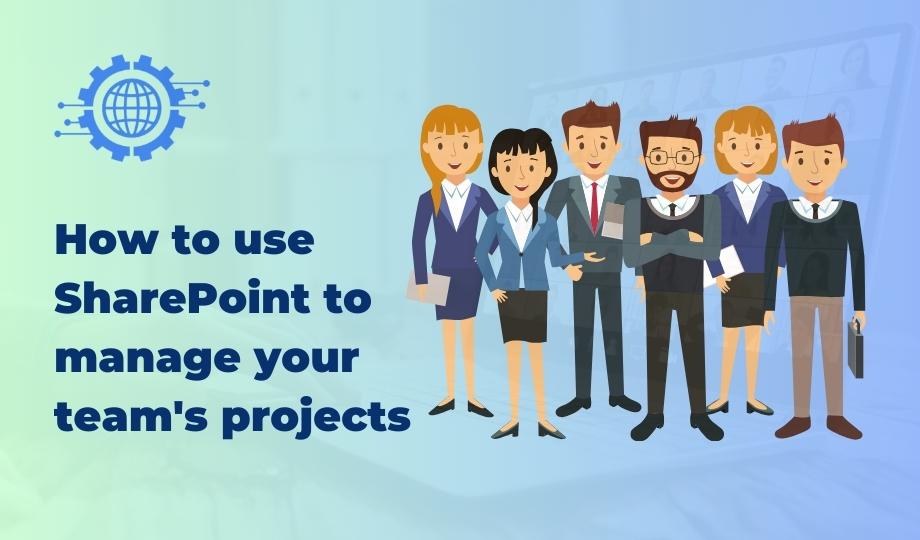
SharePoint can be a powerful tool for managing your team’s projects. Here are some tips on how to use it effectively: Create a project site for each project. This will give you a central place to store all of your project-related documentation, tasks, and communication. Use SharePoint tasks to create a to-do list for your project. You […]
How to use SharePoint to create a social intranet

A social intranet is a type of intranet that uses social media features to encourage employee engagement and collaboration. SharePoint can be used to create a social intranet by using a variety of features, including: Yammer: Yammer is a social networking platform for businesses that can be used to create a community for employees to connect, […]
SharePoint reporting: Get insights into how your intranet is being used
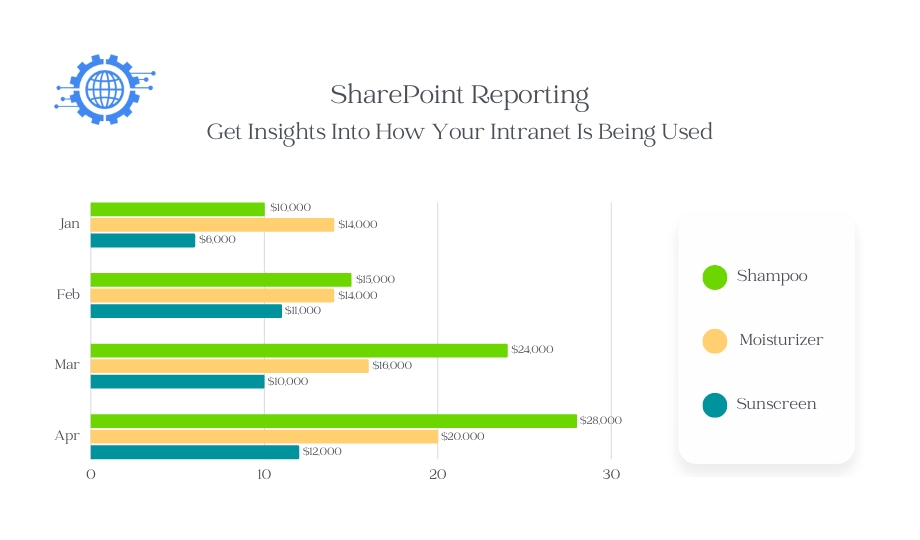
SharePoint reporting is a feature that allows you to generate reports about the usage of your intranet. This can be useful for a number of reasons, such as: To understand how your intranet is being used. SharePoint reporting can help you to understand how your intranet is being used by your employees. This information can be […]
SharePoint auditing: Track user activity on your intranet

SharePoint auditing is a feature that allows you to track user activity on your intranet. This can be useful for a number of reasons, such as: To identify unauthorized access to content: SharePoint auditing can help you to identify unauthorized access to content on your intranet. This can help you to prevent data breaches and to […]
SharePoint security levels: Control who can access and edit your intranet content

SharePoint security levels allow you to control who can access and edit your intranet content. There are six default SharePoint security levels: Full Control: Users with the Full Control permission level can access and edit all content in a site or library, including permissions. Design: Users with the Design permission level can create and edit site pages, […]
SharePoint version control: Track changes to your intranet content
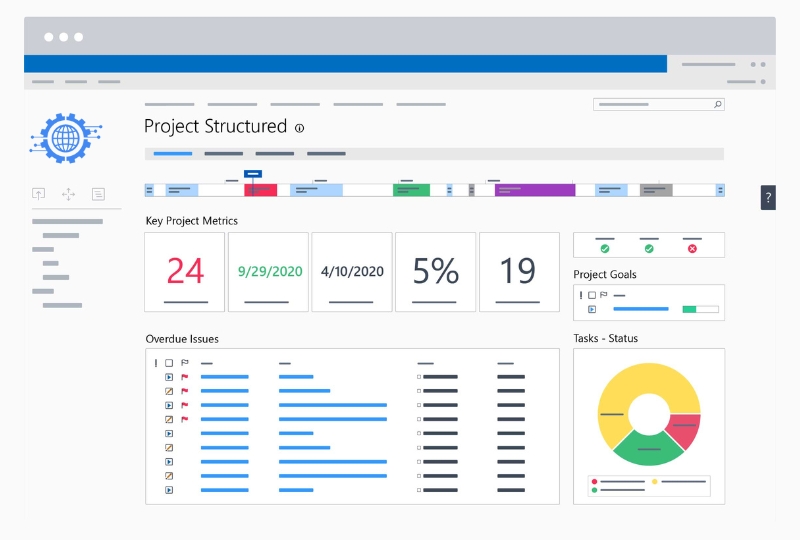
SharePoint version control is a feature that allows you to track changes to your intranet content over time. This can be useful for a number of reasons, such as: To recover from accidental changes: If you accidentally make a change to a file or list item, you can restore it to a previous version. To audit […]
