There are different ways to create and host a WordPress website.
Select a WordPress Hosting Plan
To start creating a WordPress, you need to choose a hosting provider company.
You can start with WordPress.com with the listed plans below.
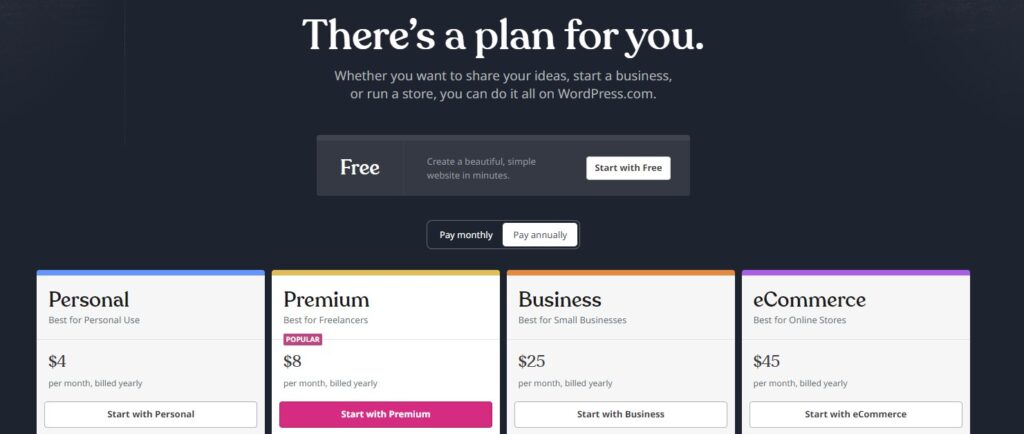
You can start with a free plan and later you can upgrade to another plan. In the free plan, you have some restrictions such as you can install plugins, but can not use the custom domain. If you upgrade to a paid plan you can do everything based on your plan. More info checks WordPress Plans(https://wordpress.com/pricing/).
Selecting a domain name, hosting provider, and setting up WordPress
Domain Name
Domain Name is your website address by which visitors visit your website such as www.webtechnologyexpert.com, shahrukh khan, www.dubaitravelbook.com etc these are the name
You can choose a domain name to host providing companies such as Bluehost, Namecheap, GoDaddy etc. After selecting your domain name hosting provider will ask you some questions about billing etc and once you have done they will give you where you have domain and hosting details.
Install WordPress
If you are using a hosting provider company then you’ll need to install the CMS to connect your new domain to your website.
Note: If you are using managed WordPress hosting services like wp engine or Kinsta GoDaddy Managed WordPress Hosting then you don’t need to worry about installing WordPress.
Installing WordPress is easy. How?
When you purchase hosting from any hosting provider company they provide cPanel Access.
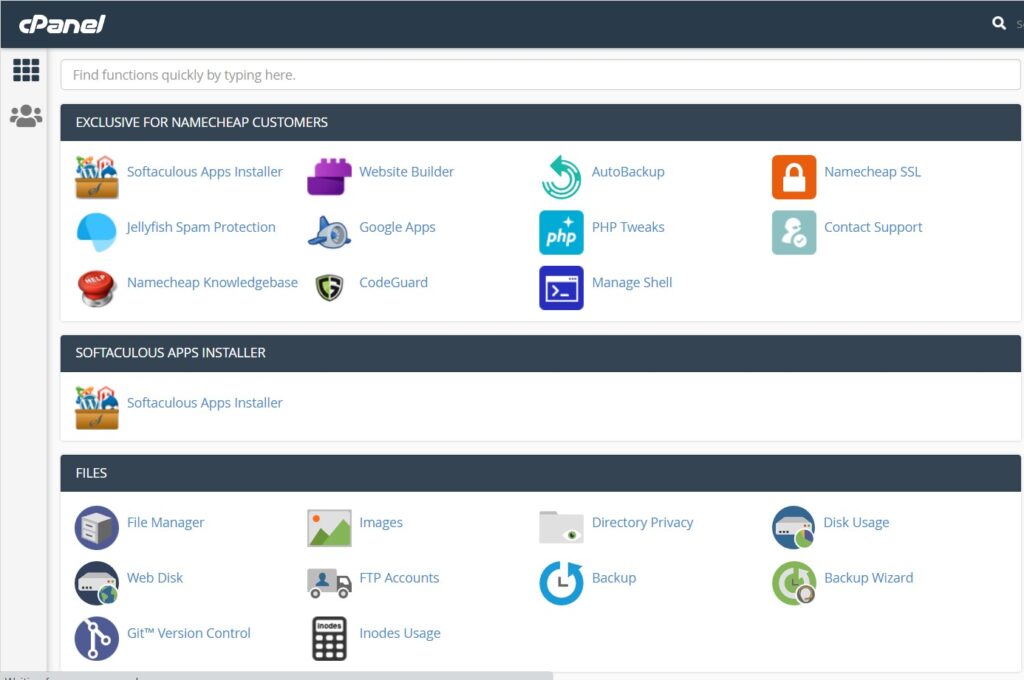
Go to your cPanel and click on the Softaculous Apps Installer. It will open a new window where you need to click on install under WordPress.
After Clicking on install.
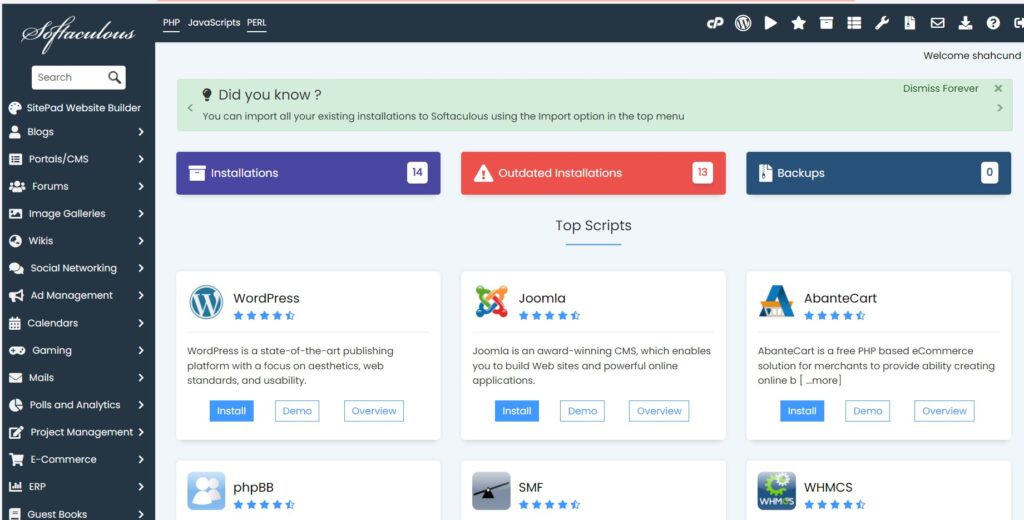
Click on Choose Installation URL and Directory.
Enter the following details as shown in the below image and select your theme.
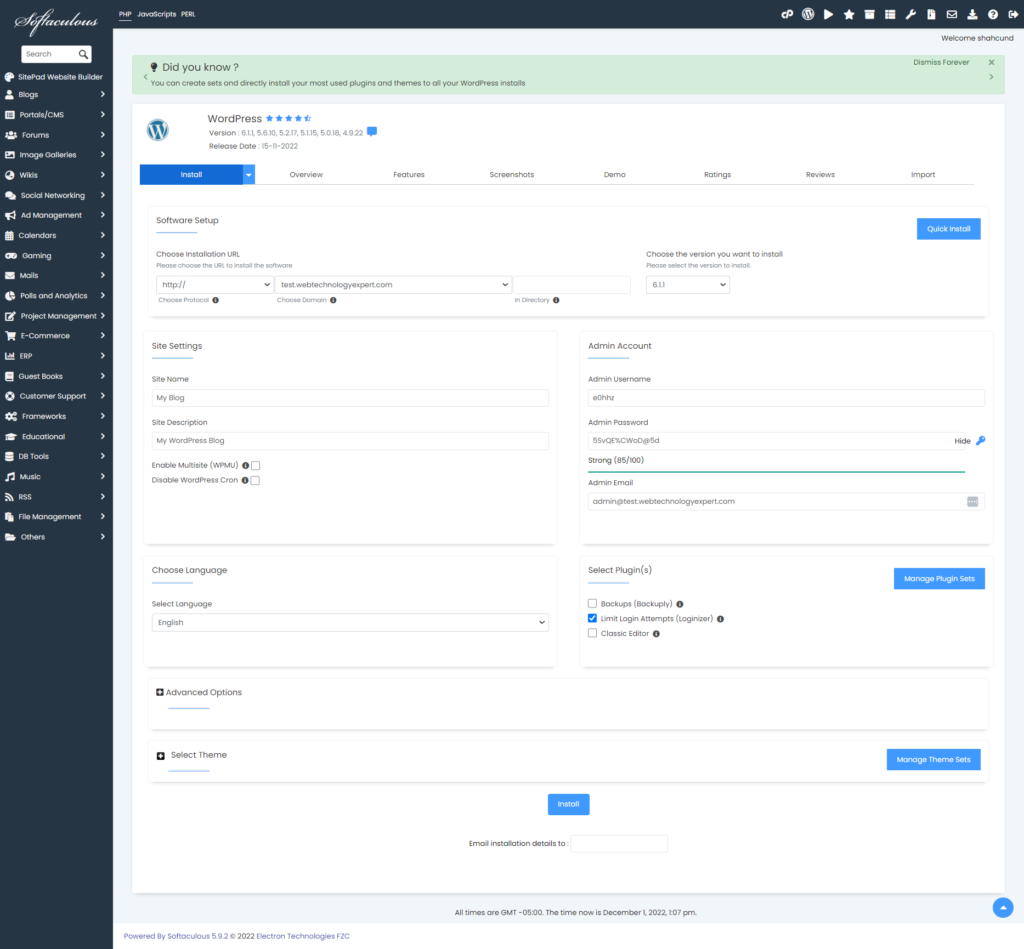
Choose the theme you like for your WordPress website
You can select during installing the WordPress or You can log in after installing the WordPress
Go to Appearance click on themes
Click on the Top Add New button
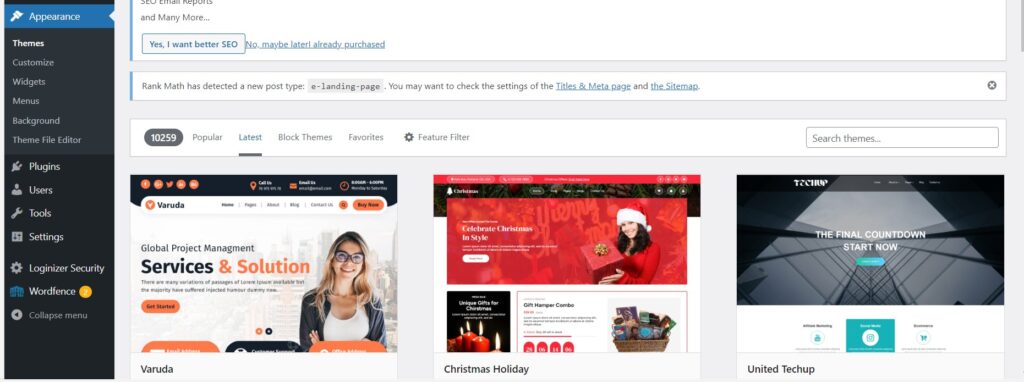
Select the theme you want to use and then click on the install button on the theme. After installing the theme click on the activate then the theme will be activated on your website.
Adding First Page and Post to your newly created WordPress website
When you add content to the WordPress website, it is displayed in the form of posts and pages.
Add your first post click on the post and then click on Add New.
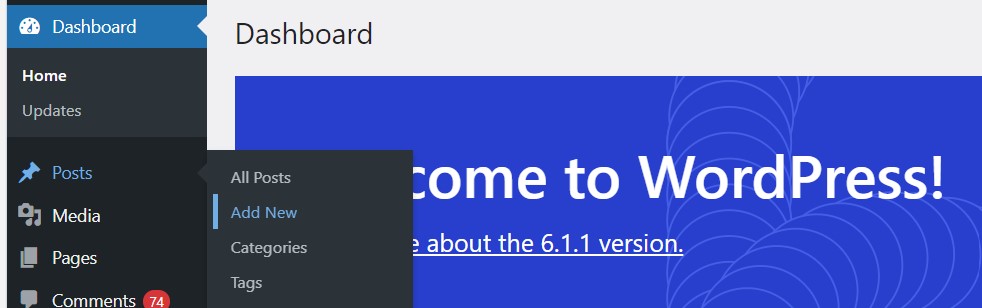
Enter the title of your post or page and the description after that click on the publish button.
Congratulations! You have learned how to install and create a WordPress website.
If you have any questions to installing and creating your WordPress support email us at info@webtechnologyexpert.com
