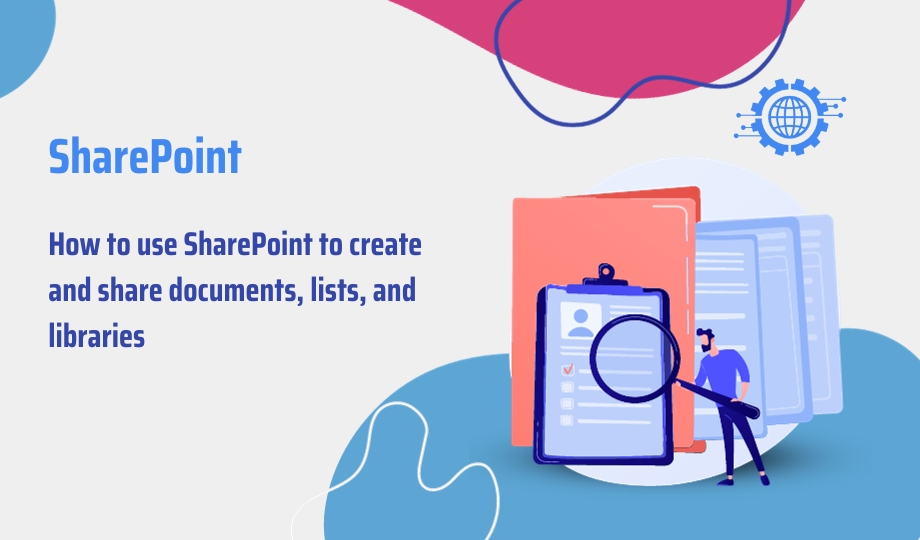SharePoint is a powerful platform that can be used to create and share documents, lists, and libraries. Documents can be used to store and share information, such as Word documents, Excel spreadsheets, and PowerPoint presentations. Lists can be used to track information, such as employee contact information, project tasks, and event registrations. Libraries can be used to store and organize files, such as documents, images, and videos.
To create a new document, list, or library in SharePoint, follow these steps:
1. Go to the SharePoint site where you want to create the new document, list, or library.
2. Click + New in the top menu bar.
3. Select the type of document, list, or library that you want to create.
4. Give the document, list, or library a name and description.
5. Click Create.
Once you have created a new document, list, or library, you can start adding content to it.
To add content to a document, simply open the document and start typing. To add content to a list or library, click + New and select the type of content that you want to add.
Once you have added content to a document, list, or library, you can share it with others. To do this, click the Share button in the top menu bar. You can then choose to share the document, list, or library with specific people, groups, or everyone in your organization.
Tips for creating and sharing documents, lists, and libraries in SharePoint
Here are some tips for creating and sharing documents, lists, and libraries in SharePoint:
Use clear and concise titles and descriptions. This will help people to easily find the content that they are looking for.
Organize your content into folders. This will help to keep your content organized and easy to browse.
Use permissions to control who can access and edit your content. This will help to keep your content secure.
Share your content with the right people. Only share your content with people who need to access it.
Use versioning to track changes to your content. This will allow you to revert to a previous version of your content if necessary.
By following these tips, you can use SharePoint to create and share documents, lists, and libraries in a way that is efficient and effective.
Here are some additional tips for sharing documents, lists, and libraries in SharePoint:
- Use links. You can share links to documents, lists, and libraries with others. This is a good way to share content with people who do not have access to your SharePoint site.
- Use attachments. You can attach documents, lists, and libraries to email messages. This is a good way to share content with people who do not have access to your SharePoint site.
- Use embedding. You can embed documents, lists, and libraries on other web pages. This is a good way to share content with a wider audience.
By following these tips, you can easily share your documents, lists, and libraries with others.