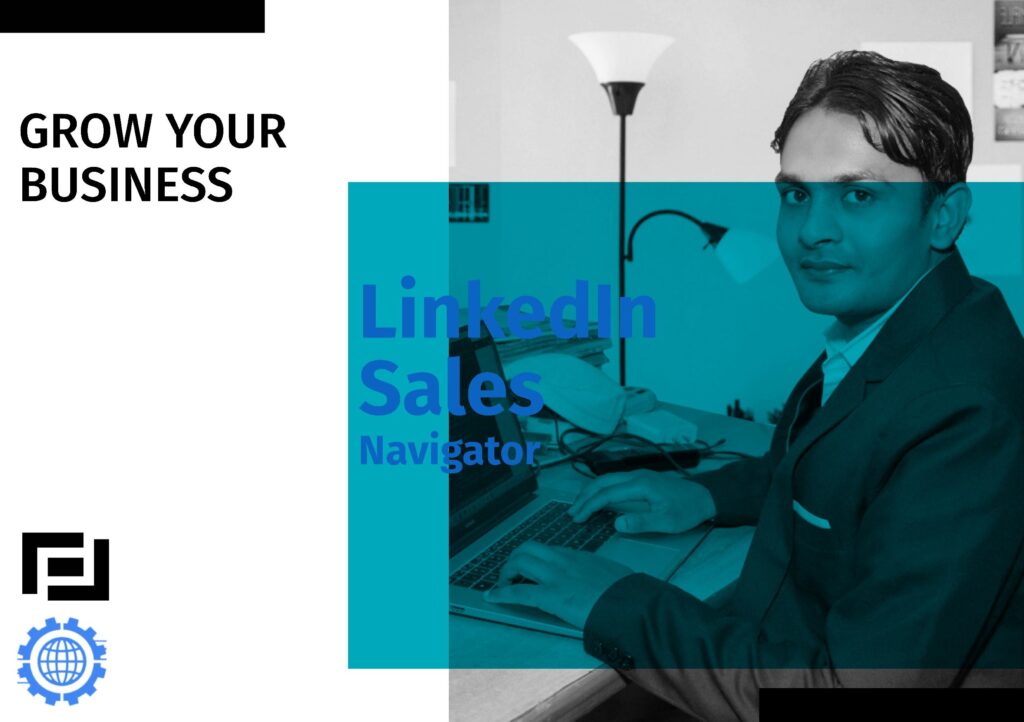LinkedIn Sales Navigator Training and converting clients
For many sales professionals, LinkedIn can be an invaluable resource when it comes to generating leads and making connections. But what if you’re not sure how to use LinkedIn Sales Navigator to its full potential?
In this article, we’ll cover what Sales Navigator is and how it can benefit your business, plus offer some tips and tricks to help you get the most out of this program. Let’s jump right in.
Selling is everything in life.
In fact, either you’re selling or you’re failing. Jordon
Access the training
Once you have access to your Opportunities account, you can view your leads’ contact information.
If they’re not already connected on LinkedIn, you can add them directly from here otherwise or if they are but want more information about your company, go ahead and send them a message through LinkedIn.
Remember: Anyone can message anyone! Don’t be afraid to reach out.
Create your LinkedIn profile
Since sales professionals are expected to be active on social media, LinkedIn is an easy platform for tracking your connections.
Your profile is more than just a place for potential clients or employers to find you. It’s an online resume of your work history and professional accomplishments.
As such, you must fill out every aspect of your profile so that recruiters or companies looking for new talent can get a full picture of your skillset.
Optimize your profile
Optimizing your LinkedIn profile can help you make a positive impression on colleagues and clients. But with so many options in terms of how you present yourself online, it can be overwhelming trying to figure out where to start.
Here are a few ways to optimize your profile for professional success. Include a professional-looking headshot. It’s an obvious move, but one that shouldn’t be overlooked.
If you don’t have access to a high-quality photo, try taking one with your smartphone or ask someone at work if they could take one for you.
Fill out your Summary section
One area where LinkedIn users often fail is their Summary section. A summary has a dual purpose.
Let people know what you do and why they should want to hire you.
<ul><li><strong>Let people know what you do and why they should want to hire you.</strong></li></ul>
List Your Skills & Endorsements
At some point, potential employers will check your endorsements, which consist of skills you’ve listed as well as recommendations from colleagues.
Use LinkedIn Sales Navigator (LNS) effectively
As you begin using LinkedIn’s latest features such as LNS, it’s helpful to have a clear understanding of how these new tools can add value. LinkedIn Sales Navigator is only available with paid accounts.
Use LinkedIn lead generation tools
LinkedIn is a great resource for sales reps looking to generate leads.
The company’s website offers four tools specifically geared toward B2B sales reps:
- LinkedIn Answers
- LinkedIn Pulse
- LinkedIn Recommendations
- InMails
With over half of its users in business-to-business roles, LinkedIn can be an invaluable tool when prospecting for new clients.
Using LinkedIn for lead generation is connecting with potential contacts.
With LinkedIn Analytics you have access to valuable information that can help you sell your products or services.
Manage your leads using LNS
There are a lot of ways in which you can use LinkedIn Sales Navigator (LNS) for lead management.
If you’re using LNS for lead management purposes, you should keep it in mind when managing your leads.
These will help you make sure that your leads convert into sales opportunities. This is especially important if you’re trying to close a sale with one of these individuals or corporations.
Some key features of LNS
- LinkedIn Lead Source
- Sales Navigator Manage Leads
- LinkedIn Lead Manager API integrations
Conclusion
In today’s modern workplace, it’s easy for an employee to feel like they’re not keeping up with their company’s social media strategy. But with LinkedIn training available at all levels of a business—including that of an individual employee—it’s never been easier for you to learn more about social selling techniques. And if your company offers LinkedIn Sales Navigator Training? Even better!