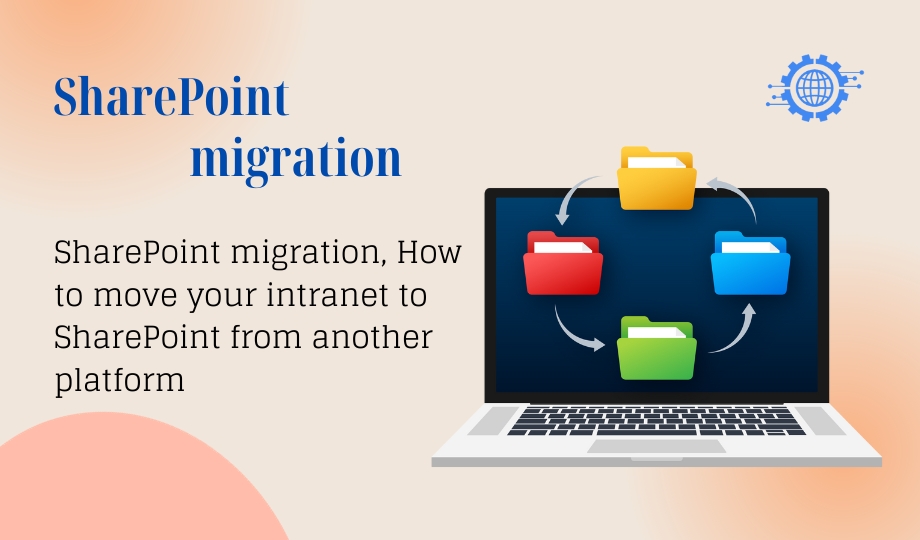If you’re considering migrating your intranet to SharePoint, you’re in good company. SharePoint is a powerful and popular intranet platform that can help you improve communication, collaboration, and productivity within your organization.
However, migrating an intranet can be a complex and time-consuming process. To help you get started, here are some tips on how to migrate your intranet to SharePoint from another platform:
1. Plan your migration. The first step is to develop a migration plan. This plan should include the following:
- A list of all the content and data that you need to migrate.
- A timeline for the migration.
- A budget for the migration.
- A team of people who will be responsible for the migration.
2. Choose a migration tool. There are a number of migration tools available that can help you to migrate your intranet to SharePoint. Some of these tools are free, while others are paid. Choose a tool that is right for your needs and budget.
3. Migrate your content and data. Once you have chosen a migration tool, you can start migrating your content and data to SharePoint. This process may vary depending on the tool that you are using.
4. Test your new intranet. Once you have migrated your content and data, be sure to test your new SharePoint intranet to make sure that everything is working properly.
5. Train your users. Once you are satisfied with your new intranet, be sure to train your users on how to use it.
Here are some additional tips for migrating your intranet to SharePoint:
Start small. Don’t try to migrate all of your intranet content and data at once. Start with a small subset of content and data, and then migrate the rest gradually.
Communicate with your users. Keep your users informed about the migration process and the benefits of using SharePoint. This will help to reduce resistance to change.
Get help from a professional. If you need help migrating your intranet to SharePoint, consider hiring a professional consultant.
By following these tips, you can successfully migrate your intranet to SharePoint and start enjoying the benefits of this powerful platform.