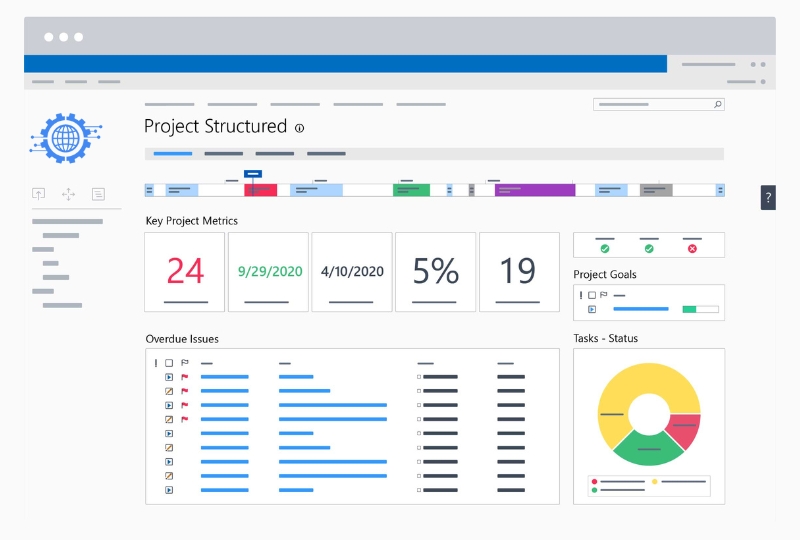SharePoint version control is a feature that allows you to track changes to your intranet content over time. This can be useful for a number of reasons, such as:
To recover from accidental changes: If you accidentally make a change to a file or list item, you can restore it to a previous version.
To audit changes: You can see who made changes to a file or list item and when they made them. This can be useful for auditing compliance or for troubleshooting problems.
To collaborate more effectively: When multiple people are working on the same file or list item, version control can help to prevent conflicts.
SharePoint version control is enabled by default for all libraries and lists. However, you can configure the versioning settings to meet your specific needs. For example, you can specify how many versions of a file or list item to keep and whether to keep draft versions.
To view the version history of a file or list item, right-click on it and select Version history. This will open a dialog box that shows all of the previous versions of the file or list item. You can then select a version and click Restore to restore the file or list item to that version.
Here are some tips for using SharePoint version control:
Use descriptive version comments: When you save a new version of a file or list item, you can add a comment to describe the changes that you made. This can be helpful for tracking changes over time and for understanding what was changed and why.
Use versioning for all of your important content: It is important to version control all of your important content, such as documents, lists, and web pages. This will help to protect your content from accidental changes and to make it easier to recover from problems.
Review your version history regularly: It is a good idea to review your version history regularly to identify any changes that you may have overlooked. This can help to ensure that your content is always accurate and up-to-date.
By following these tips, you can use SharePoint version control to track changes to your intranet content and to protect your content from accidental changes.
Here are some examples of how you can use SharePoint version control:
Track changes to a project document to see who made changes and when they made them.
Track changes to a news article to see who made changes and to ensure that the article is always up-to-date.
Track changes to a list of products to see who added or removed products and to ensure that the list is always accurate.
These are just a few examples. You can use SharePoint version control to track changes to any type of content on your intranet.